How to Choose the Right Childcare Management UI for Your Needs


Tamar Andrews
3 min read
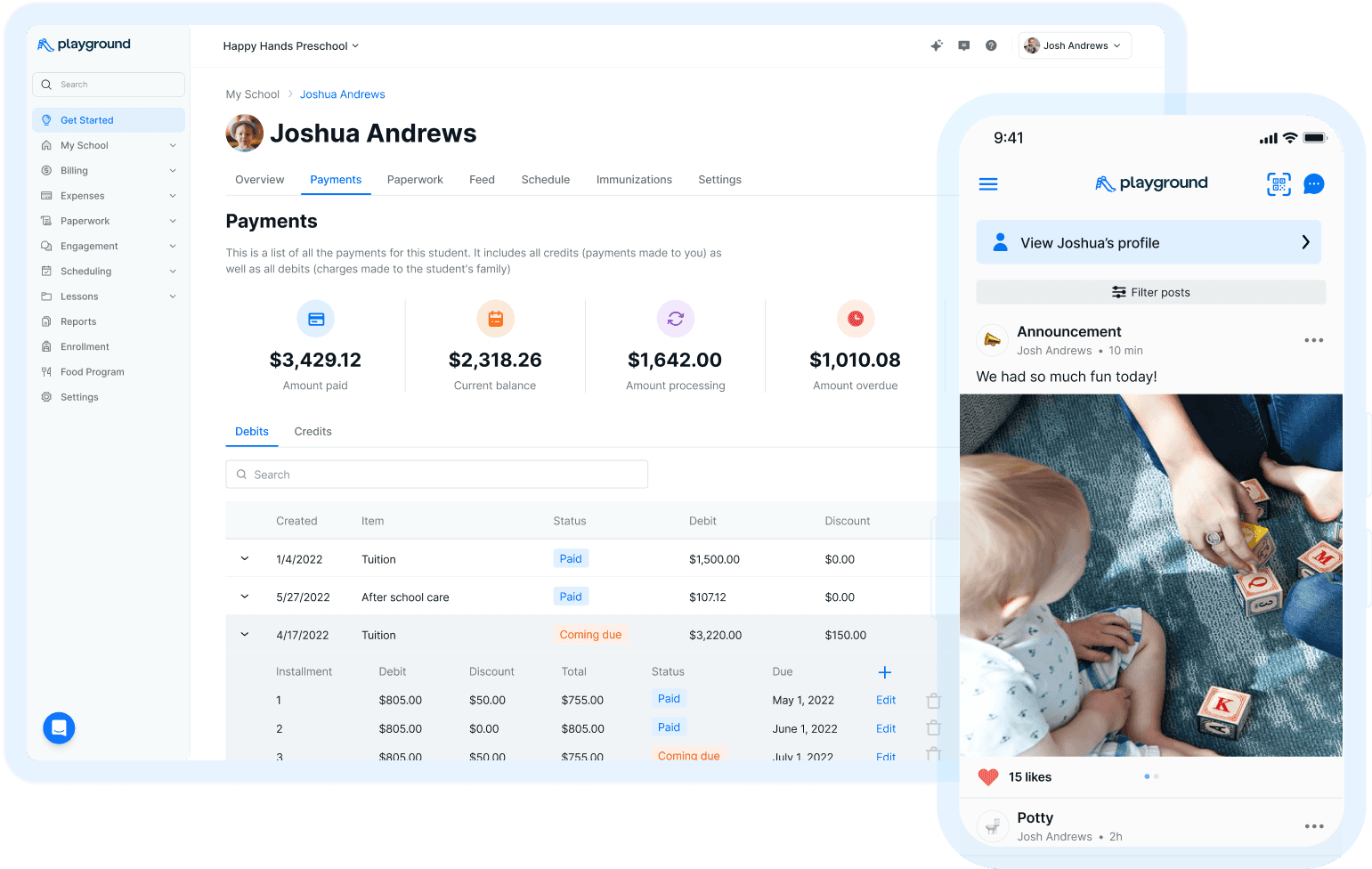
Make your families & teachers happier
All-in-one child care management platform with billing, attendance, registration, communication, payroll, and more!
5.0 Rating
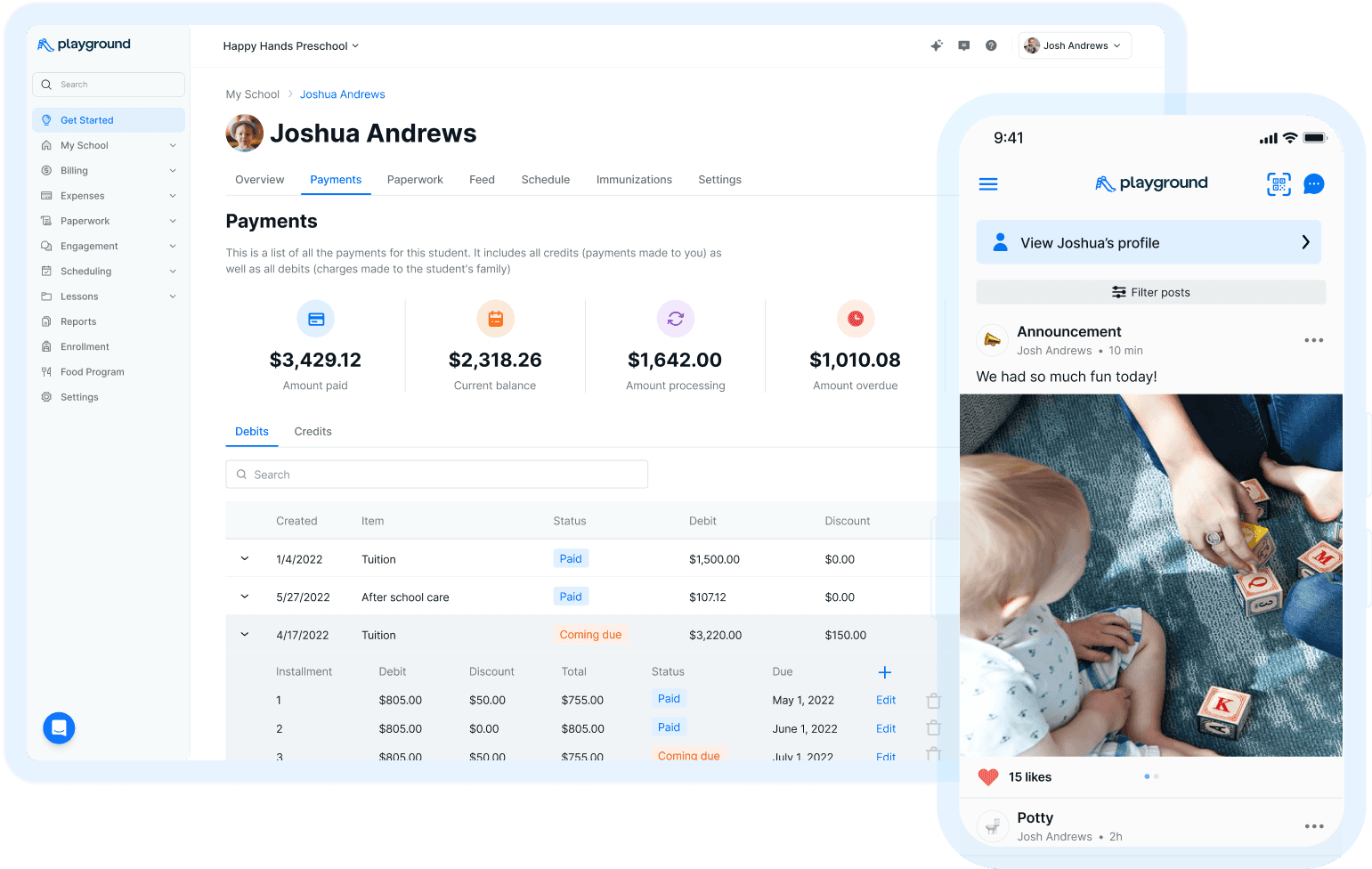
Make your families & teachers happier
All-in-one child care management platform with billing, attendance, registration, communication, payroll, and more!
5.0 Rating
Choosing the right childcare management UI can be a daunting task, as there are many options available and it’s important to select a system that meets the needs of your childcare center.
In this blog post, we’ll provide guidance on what to consider when selecting a childcare management UI that is the best option for your business.

First and foremost, it’s important to understand the features of different childcare management UI’s that will best fit your center’s needs. Some of which include
Attendance tracking
This feature allows you to track attendance for all the children in your center, including when they arrive, when they leave, and who is picking them up.
With a software like Playground, digital attendance is contactless and personalized to your center.
Benefits for a software that tracks attendance should include stress-free drop off and pick-up, reports you can print or download, and carpool/playdate support.
Billing and payments
Look for a system that allows you to easily process and track payments, and create invoices.
Parents need to have an easy way to make payments to your center, and the right childcare management UI should be efficient for you to generate tax statements, payouts, and other billing requirements with ease.
Playground’s billing feature makes all of that possible, and also eliminates payment chasing through automatic late fees, reoccurring payments, and flexible discounts.
Scheduling and calendar management
A great childcare management UI should provide real-time updates on your students’ activities, meals, and sleep schedules that parents can view throughout their day.
Additionally, the UI should have a calendar feature that allows you to view and schedule appointments, pick-up and drop-off times, and other important events such as birthdays, holidays, and group activities.
Playground’s administrator calendar allows for customizable events, activities, and meals specific to your center’s needs.
Parent communication
Look for a system that includes tools for communication with parents, such as email or text messaging.
With a management UI such as Playground, you can track communication all in one place by sharing announcements, videos and photos with parents, and more.
This can help to reduce the number of emails, phone calls, and in-person meetings that are needed to coordinate tasks and share information.
Playground offers streamlined communication with parents and classrooms at all times by sending SMS texts, emails, and posts all in one click.
Documentation and records
A great childcare management UI should allow you to access important documents and records, such as enrollment forms, vaccination records, and emergency contact information.
Playground’s digital paperwork eliminates the stress of loose leaf files by storing all information securely in one place.
This will help you stay organized and ensure that all necessary documents are readily available when needed.

Finally, it’s a good idea to read user reviews of the childcare management UI you’re considering.
User reviews can provide valuable insight into the pros and cons of a particular system, as well as any potential issues you may encounter.
When selecting a childcare management UI, it’s important to consider the features, pricing, and user reviews of the various options available.
Speaking with other childcare professionals who have experience with different management UI systems can also provide valuable comparisons while you consider the best system for your center.
With a software like Playground, you can easily manage billing, attendance, registration, communication, paperwork, payroll and more all in one spot.
Choosing the right childcare management UI for your needs is essential to ensure that your childcare center runs smoothly and efficiently.
Choosing the right childcare management UI can be a daunting task, as there are many options available and it’s important to select a system that meets the needs of your childcare center.
In this blog post, we’ll provide guidance on what to consider when selecting a childcare management UI that is the best option for your business.

First and foremost, it’s important to understand the features of different childcare management UI’s that will best fit your center’s needs. Some of which include
Attendance tracking
This feature allows you to track attendance for all the children in your center, including when they arrive, when they leave, and who is picking them up.
With a software like Playground, digital attendance is contactless and personalized to your center.
Benefits for a software that tracks attendance should include stress-free drop off and pick-up, reports you can print or download, and carpool/playdate support.
Billing and payments
Look for a system that allows you to easily process and track payments, and create invoices.
Parents need to have an easy way to make payments to your center, and the right childcare management UI should be efficient for you to generate tax statements, payouts, and other billing requirements with ease.
Playground’s billing feature makes all of that possible, and also eliminates payment chasing through automatic late fees, reoccurring payments, and flexible discounts.
Scheduling and calendar management
A great childcare management UI should provide real-time updates on your students’ activities, meals, and sleep schedules that parents can view throughout their day.
Additionally, the UI should have a calendar feature that allows you to view and schedule appointments, pick-up and drop-off times, and other important events such as birthdays, holidays, and group activities.
Playground’s administrator calendar allows for customizable events, activities, and meals specific to your center’s needs.
Parent communication
Look for a system that includes tools for communication with parents, such as email or text messaging.
With a management UI such as Playground, you can track communication all in one place by sharing announcements, videos and photos with parents, and more.
This can help to reduce the number of emails, phone calls, and in-person meetings that are needed to coordinate tasks and share information.
Playground offers streamlined communication with parents and classrooms at all times by sending SMS texts, emails, and posts all in one click.
Documentation and records
A great childcare management UI should allow you to access important documents and records, such as enrollment forms, vaccination records, and emergency contact information.
Playground’s digital paperwork eliminates the stress of loose leaf files by storing all information securely in one place.
This will help you stay organized and ensure that all necessary documents are readily available when needed.

Finally, it’s a good idea to read user reviews of the childcare management UI you’re considering.
User reviews can provide valuable insight into the pros and cons of a particular system, as well as any potential issues you may encounter.
When selecting a childcare management UI, it’s important to consider the features, pricing, and user reviews of the various options available.
Speaking with other childcare professionals who have experience with different management UI systems can also provide valuable comparisons while you consider the best system for your center.
With a software like Playground, you can easily manage billing, attendance, registration, communication, paperwork, payroll and more all in one spot.
Choosing the right childcare management UI for your needs is essential to ensure that your childcare center runs smoothly and efficiently.
Choosing the right childcare management UI can be a daunting task, as there are many options available and it’s important to select a system that meets the needs of your childcare center.
In this blog post, we’ll provide guidance on what to consider when selecting a childcare management UI that is the best option for your business.

First and foremost, it’s important to understand the features of different childcare management UI’s that will best fit your center’s needs. Some of which include
Attendance tracking
This feature allows you to track attendance for all the children in your center, including when they arrive, when they leave, and who is picking them up.
With a software like Playground, digital attendance is contactless and personalized to your center.
Benefits for a software that tracks attendance should include stress-free drop off and pick-up, reports you can print or download, and carpool/playdate support.
Billing and payments
Look for a system that allows you to easily process and track payments, and create invoices.
Parents need to have an easy way to make payments to your center, and the right childcare management UI should be efficient for you to generate tax statements, payouts, and other billing requirements with ease.
Playground’s billing feature makes all of that possible, and also eliminates payment chasing through automatic late fees, reoccurring payments, and flexible discounts.
Scheduling and calendar management
A great childcare management UI should provide real-time updates on your students’ activities, meals, and sleep schedules that parents can view throughout their day.
Additionally, the UI should have a calendar feature that allows you to view and schedule appointments, pick-up and drop-off times, and other important events such as birthdays, holidays, and group activities.
Playground’s administrator calendar allows for customizable events, activities, and meals specific to your center’s needs.
Parent communication
Look for a system that includes tools for communication with parents, such as email or text messaging.
With a management UI such as Playground, you can track communication all in one place by sharing announcements, videos and photos with parents, and more.
This can help to reduce the number of emails, phone calls, and in-person meetings that are needed to coordinate tasks and share information.
Playground offers streamlined communication with parents and classrooms at all times by sending SMS texts, emails, and posts all in one click.
Documentation and records
A great childcare management UI should allow you to access important documents and records, such as enrollment forms, vaccination records, and emergency contact information.
Playground’s digital paperwork eliminates the stress of loose leaf files by storing all information securely in one place.
This will help you stay organized and ensure that all necessary documents are readily available when needed.

Finally, it’s a good idea to read user reviews of the childcare management UI you’re considering.
User reviews can provide valuable insight into the pros and cons of a particular system, as well as any potential issues you may encounter.
When selecting a childcare management UI, it’s important to consider the features, pricing, and user reviews of the various options available.
Speaking with other childcare professionals who have experience with different management UI systems can also provide valuable comparisons while you consider the best system for your center.
With a software like Playground, you can easily manage billing, attendance, registration, communication, paperwork, payroll and more all in one spot.
Choosing the right childcare management UI for your needs is essential to ensure that your childcare center runs smoothly and efficiently.
Playground is the only app directors need to run their early child care center. Playground manages marketing, registration, billing, attendance, communication, paperwork, payroll, and more for child care programs. 300,000+ directors, teachers, and families trust Playground to simplify their lives.
Learn more by scheduling a free personalized demo.
How to Choose the Right Childcare Management UI for Your Needs
Published Feb 21, 2023
|
Sasha Reiss
Director Tips
See what Playground can do for you
Learn how our top-rated child care management platform can make your families & teachers happier while lowering your costs



Related articles
Stay in the loop.
Sign up for Playground updates.
Stay in the loop.
Sign up for Playground updates.
Stay in the loop.
Sign up for the updates.
© 2025 Carline Inc. All rights reserved.

© 2025 Carline Inc. All rights reserved.

© 2025 Carline Inc. All rights reserved.



